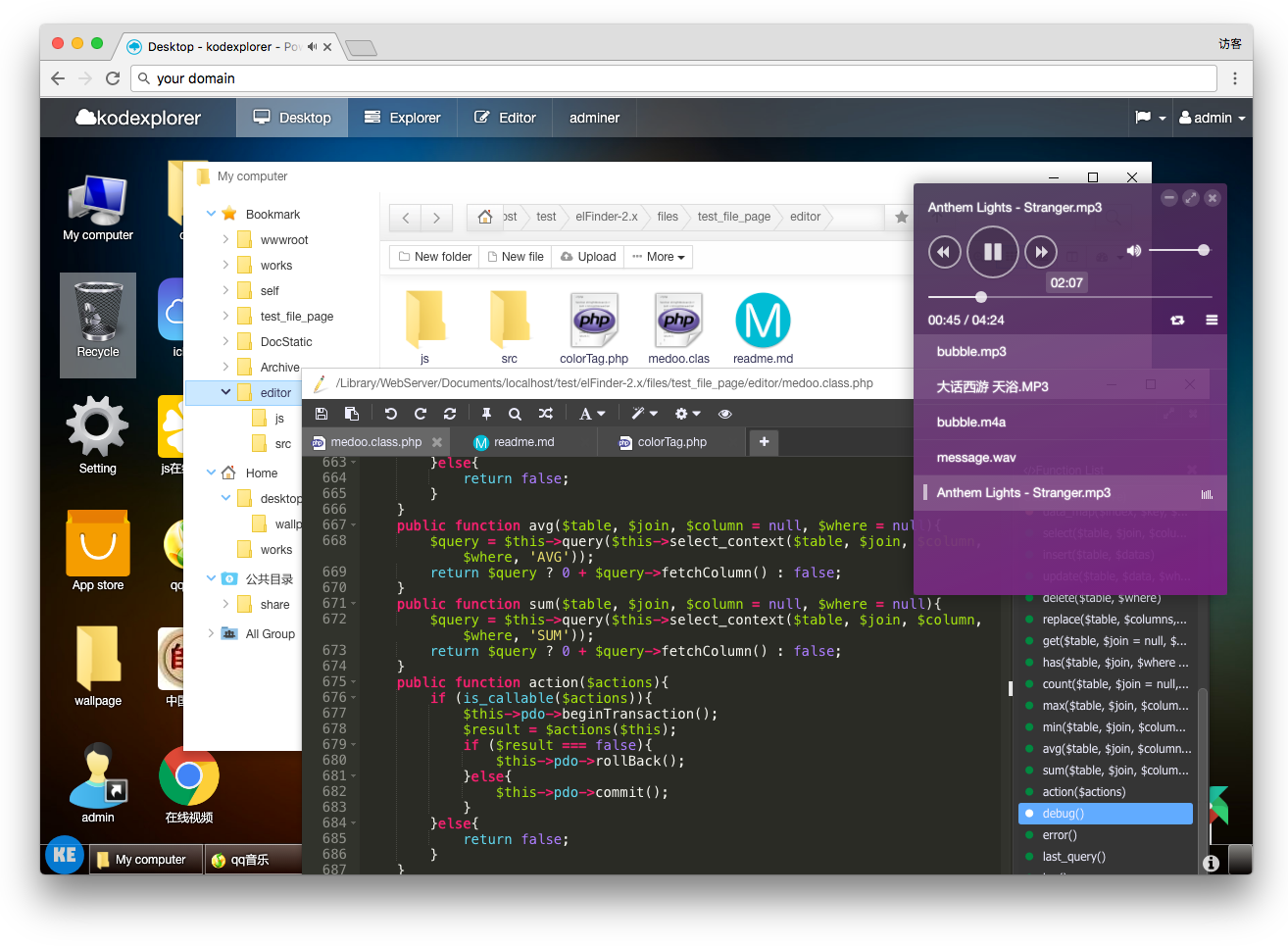What is KodExplorer?
24 Sep 2017KodExplorer is a file manager and open source web editor that runs from the browser, is developed in php and works on any platform.
This web IDE allows you to develop web pages directly from the browser, it also has a file manager with which you can manage the files that you have hosted on your web server.The interface of the application added to the excellent editor with which comes equipped, makes this an ideal tool for those who wish to access the source code of their web at any time.
Features of KodExplorer
Among the many features and functionalities with this excellent Web IDE we can highlight the following:
- Open source and totally free.
- Excellent interface that resembles an operating system from the browser, context menu, toolbar, possibility of drag and drop, shortcut keys, among others.
- Translated into more than 40 languages.
- Extensive features to manage our files (copy, cut, paste, move, delete, attach, create folder, rename, permissions, list, display size, thumbnail view, favorites, file extractor, preview files (image, text, pdf , swf, documents …), player of video and audio files, etc.
- Excellent web editor with syntax highlighting for more than 120 languages, tag compatibility and a wide variety of customizations for the editor to adapt to your way of programming.
- Web IDE: HTML / JS / CSS editor with integrated Emmet.
- Preview and live syntax checker.
- Auto-complete and multiple keyboard shortcuts.
- Integration with third-party tools.
- Multiplatform, even on mobile devices.
You can even run on localhost in order to manage project files.
How to install KodExplorer
You can get it from here -https://github.com/kalcaddle/KodExplorer